Gems for Your Slide Presentation
- Fred Miller

- Jan 25, 2016
- 5 min read
0Why should you consider using Slides in your presentations?
Slides are a prop. People attending your talk will look and listen to you and see your props. These can increase the quality of your presentation and reach your goal of having the audience GET IT!
Here’s why: Your audience has three main styles of learning. • Visual – Seeing something. • Auditory – Hearing something. • Kinesthetic – Doing something. We use all three to different degrees. Nothing is good or bad. It is what it is.
For speakers, if more than one of these styles can be addressed to convey your message, the odds they’ll GET IT! are dramatically increased.
Here are Gems for that great slide presentation. Caveat: Think Plain, Simple, and Zen-like when creating your slides.
Don’t use Bullet Points! Bullet Points Kill! – Kill the Bullet Points! • Nobody comes to a presentation to read your speech! • Instead of bullet points and text, use images. We think in terms of images. One per slide, or several that express the same main point. Example: If I say the word, Apple, you probably don’t see the letters A-p-p-le. You probably see something round, red, with a stem coming out of it, right?
Okay, let’s try another one. Picture a white slide with the words Kiwi fruit; black text on a white background. Now, picture another slide with a beautiful photograph of a kiwi cut in half. Let’s do like the eye doctor does, and look at each slide, again. Better? – Better? No one ever says, “Oh, Fred, stop on the slide with the text! I can’t wait to get out of the seminar and go buy some kiwi fruit!”
Here’s another example: I use images of a blackboard, clown’s feet, and a person writing on a chart on the same slide to deliver the point: “For the audience to GET IT!, a presenter needs to Educate, Entertain, and Explain.
Use high quality, universally understood, images. If they can’t determine what they’re looking at they’ll never get it. I purchase images with a white background with no clutter around the image. Example: One of my slides shows an apple. It is not hanging from a tree, in a basket, or being bit into. It is a picture of an apple – GET IT!
Use very little text. We Cannot Multitask! We can’t do two things at once. That’s why, if you use a lot of text, people are going to miss your message. If they’re reading something on your slide, they are not listening to you.
If you do use some text, use a font at least 32 points in size. I prefer 60 point. To maximize readability, use a typeface like Helvetica, Courier, Arial, or Gill Sans.
Use a clean background for your slides. I use all white or all black. Fancy templates, corporate templates, and logos are clutter! They distract from your message. You can have your contact information and logo on every slide, but if your presentation stinks, no one will contact you. If you deliver great content and the audience sees you an Expert, and it’s something they have an interest in, they will seek you out!
Use the added white or black space on your slide to increase the size of your image, or add images.
No Flash! When the next slide, or objects on slides: slip, spin, or scale they don’t help the audience GET IT! Transitions like Flip, Wipe In, Blinds, Doorway, etc. distract from your talk. They are clutter to the audience’s minds.
I use the transition Dissolve – period.
Use the Rule of Thirds as a guideline for placing images on a slide. This rule suggests placing images along lines which divide your slide into thirds, or at the intersections of those lines. • The vertical lines divide your slide into thirds. • The horizontal lines divide your slide into thirds. Together, they divide your slide into nine equal areas. These lines intersect at four points — known as Power Points.
Aligning an image with these points creates more tension, energy, and interest in the composition than simply centering the subject.
Important: Make the slide go “blank” or insert black slides. There are two components to a presentation: Content and Delivery. Delivery trumps Content. On the Delivery side, there are two Parts: Verbal and NonVerbal Communication. Nonverbal Communication trumps Verbal Communication. We believe what we see! If the audience is looking at the screen and your slides, they are not looking at you, the presenter!
This goal can be accomplished by: • Inserting black slides in your presentation. • Pressing the “B” button on your keyboard to make the screen go blank. (It works for Powerpoint and Keynote.) Pressing it when you want to move to another image brings the one you “blanked” into view, again. This may or may not, be a big deal. However, if you must “walk to the keyboard” each time you do it, it will be distracting to your audience. • Get a remote with a “Blank Button.” Using this also, brings the “blanked image” back into view. I use a combination of black slides and the remote.
Add some “Gingerbread.” • Videos. Short ones, by yourself or others, that reinforce your message, can be effective. Example: One topic I speak about is Failure, and use a Micael Jordan clip where he talks about the benefits of failure. • Sound effects. I use a pound buzzer sound when putting a large X on something a presenter should not do. It always grabs the attention of the audience! • Object movement. Having an object move into a slide will get folks to notice. Limit this technique because it can be distracting.
Develop your slide presentation using these Gems and I guarantee it will be absolutely, positively – NO SWEAT!
——————————————————————————————————–
About the Author Fred E. Miller is a speaker, a coach, and the author of the book, “NO SWEAT Public Speaking!” and “NO SWEAT Elevator Speech!”
Businesses, Individuals, and Organizations hire him because they want to improve their Networking, Public Speaking, and Presentation Skills.
They do this because they know:
Speaking Opportunities are Business, Career, and Leadership Opportunities.
They also know:
We perceive really great speakers to be Experts.
Perception is reality, and we like to work with Experts.
He shows them how to: Develop, Practice, and Deliver ‘Knock Your Socks Off Presentations!’ with – NO SWEAT!
Services:
Keynote Speaker
Workshop Facilitator
Breakout Sessions
Public Speaking and Presentation Coaching
Topics:
Lessening The Fear of Public Speaking with – NO SWEAT!
Crafting Your Elevator Speech, Floor by Floor with – NO SWEAT!
Speaking Opportunities are Business, Career, and Leadership Opportunities.
We are All Self-Employed!
Fred E. Miller Fred@NoSweatPublicSpeaking.com nosweatpublicspeaking.com https://www.amazon.com/author/fredemiller http://www.slideshare.net/fredmiller https://www.udemy.com/no-sweat-elevator-speech/#/
#CommunicationSpecialistStLouis #PresentationCoachMissouri #ExecutivePresentationCoachStLouis #effectivespeaking #Communication #StLouisPublicSpeaker #StLouisKeynoteSpeaker #PublicSpeakingSeminarsStLouis #FredMillerSpeaker #ExecutiveSpeechCoachMissouri #KeynoteSpeakerMissouri #executivepresentationtrainingstlouis #PublicSpeakingStLouis #SpeakerCoach #PublicSpeakingSkillsTrainerStLouis #StLouis #PresentationSeminarsStLouis #Communicating #Speaking #KeynoteSpeaker #NoSweatPresentations #StLouisSpeakingCoach #SpeechLessonsStLouis #GivingaSpeech #PresentationCoach #StLouisSpeaker #PresentationSkillsCoachStLouis #presenting #EffectivePresentations #ExecutiveSpeechCoachStLouis #CommunicationsSpecialistStLouis #CommunicationSkillsSeminarsStLouis #ExecutiveSpeechCoaching #CommunicationsSeminarsStLouis #PublicSpeakingTrainerStLouis #theartofpublicspeaking #SpeakingCoach #StLouisPresentationCoach #SpeechDelivery #KeynoteSpeakerStLouis #PresentationCoachingStLouis #SpeechContent #SpeakingCoachMissouri #SpeakerCoachStLouis #presentation #SpeechCoachingStLouis



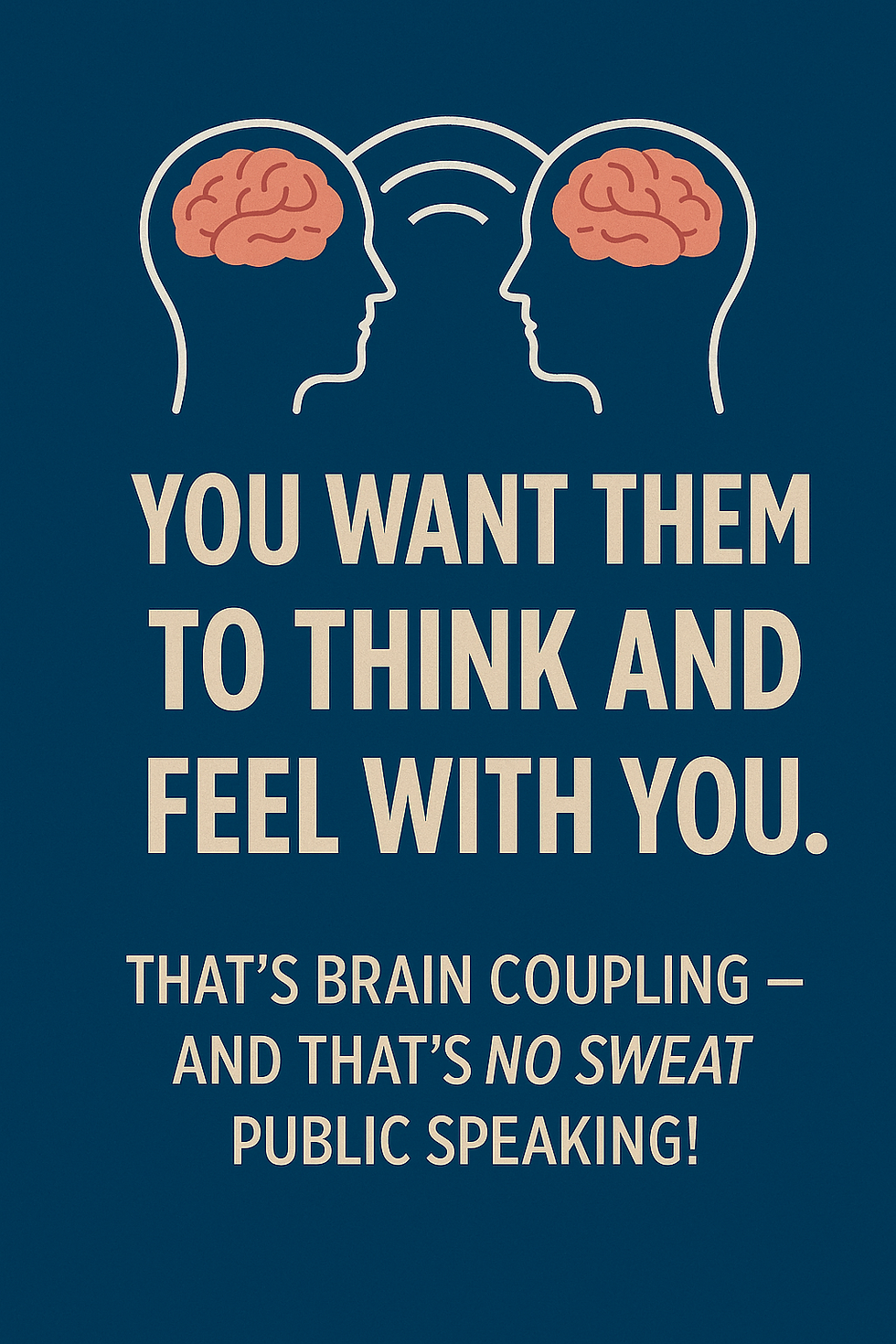
Comments