Five Slide Presentation Mistakes
- Fred Miller

- Nov 27, 2022
- 3 min read
Updated: May 19, 2024
Don't Make Them!

1. Lots of Text and Bullet Points
No one comes to read your presentation.
If they are reading it, they are usually ahead of the bullet point you are discussing. There is a dis-connect and they won’t get the point of your message.
2. Templates with noisy backgrounds, logos, and multiple lines of contact information.
Distracting backgrounds and unnecessary information are CLUTTER. They divert your audience’s attention from you and your presentation. (I use solid white or black backgrounds for my slides.)
We cannot multi-task. If people are looking at your slides and reading text they are not focused on you, the speaker. (Think about the ticker tape that runs along the bottom of cable TV stories. If you’re reading it you have no idea what the story is about. As proof, when a commercial comes on, the ticker tape disappears! Advertisers would never pay if those distractions played during their paid message.)
If you’re good, they will figure out how to contact you. If not, all the branding in the world won’t help your cause
3. Images that are confusing or might be interpreted differently by those in attendance.
The graphics you use are not a Rorschach (Ink blot) test for your audience. They should all have the same interpretation of the visuals on your slides.
Use high quality, universally understood images with good resolution. If folks are trying to figure out what they are looking at, you’ve missed the mark on communicating well.
4. Looking at the screen while talking to your audience.
The powerpoint presentation is a tool, not the presentation. You should not be turning your back to the audience and looking at it.
Use Presenter’s View where the slide the audience sees, the upcoming slide, and notes are all visible to you.
Show a slide with an image, make it go dark, and speak about that topic to your attendees.
5. Asking someone to advance your slides.
Saying, “Next slide,” to an assistant is distracting to the audience and not professional.
When presenting, you are responsible for as much as possible.
Having your own remote that controls slide advance and reverse, sound level, and a button that darkens the screen is not optional.
Don’t make these mistakes when using slides and I guarantee your next presentation will be absolutely, positively – NO SWEAT!
———————————————————————————————————————————————————

About the AuthorF red E. Miller is a speaker, an international coach, and the author of the books, “NO SWEAT Public Speaking!” and “NO SWEAT Elevator Speech!”
Businesses, Individuals, and Organizations hire him because they want to improve their Networking, Public Speaking, andPresentation Skills.
They do this because they know:"Speaking Opportunities are Business, Career, and Leadership Opportunities."
They also know:We perceive really great speakers to be Experts. We like to work with Experts.
He shows them how to: Develop, Practice, and Deliver Fantastic Presentations! with – NO SWEAT!
Services:
Keynote Speaker
Workshop Facilitator
Breakout Sessions
Personal and Group Public Speaking and Presentation Coaching
Crafting Your Elevator Speech, Floor by Floor with – NO SWEAT!
Speaking Opportunities are Business, Career, and Leadership Opportunities.
We are All Self-Employed!
Subscribe to my YouTube Channel, Podcast Channel, and connect with me on LinkedIn and Facebook.
If you have any comments, questions, or suggestions about this post or other posts please contact me: Fred@NoSweatPublicSpeaking.com.
Thank you for your continued support. It is greatly appreciated!



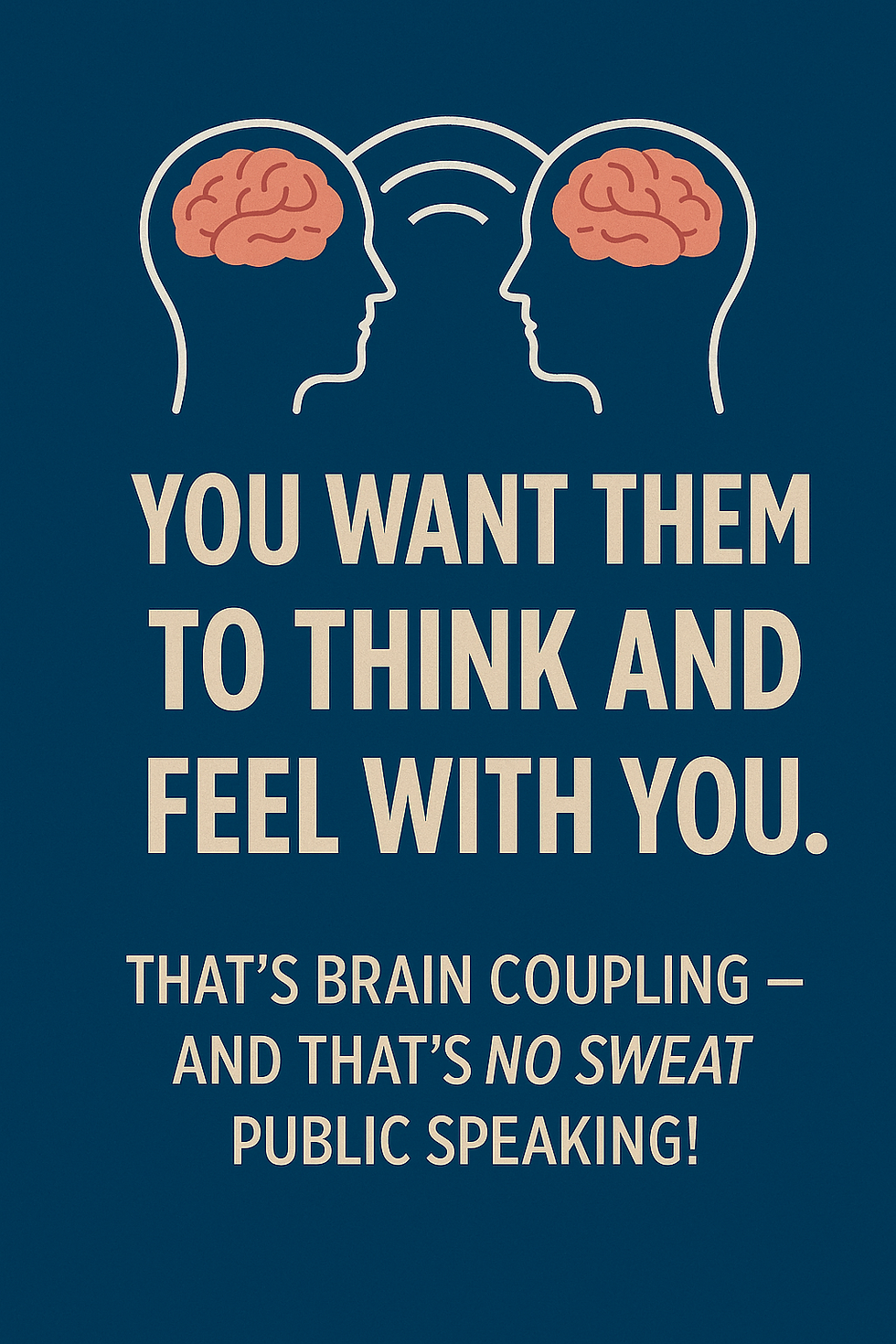
Comments