ZOOM To New Heights!
- Fred Miller

- Mar 19, 2023
- 5 min read
Updated: Jan 12, 2024
ZOOM TIPS that Make a Difference – A BIG Difference!
Transcript
Fred Miller, NO SWEAT Public Speaking.
This video’s about ZOOM. What an amazing application!
We can meet with anyone virtually. For a presenter, our audiences can be all over the world. But it does present some challenges, doesn’t it?
Let me tell you my story.
When Covid broke out, I was in another country and the world I came back to is not the world I left.
I didn’t do anything for a few days. Then I got on Zoom meetings. Oh my gosh!
I’ve looked up more noses than an ear, nose, and throat doctor. I’ve seen things in people’s backgrounds, inappropriate doesn’t begin to tell a story. I’ve seen people eating, drinking, playing games, not even on the meeting.
You’ve been to those meetings, right? You recognize some of those people!
And then the leader of the meeting would get on and say, “Can you see my screen? What are you looking at?”
Well, I want to give you three things to do for yourself if you’re attending a Zoom Meeting.
Number One: You look good, right? Well, have a good light on you so the others can see you. A nice ring light.
Number Two: Good microphone. People will watch bad video – they won’t listen to bad audio.
And Number Three: The camera on your computer may be old. Get a nice webcam.
Here’s what I’m doing now, you may want to do the same. I’m using my phone as my webcam, and there’s an app called Camo, which allows you to do amazing things. You probably already have a great camera on your phone, use it.
Before you start any meeting:
Update your ZOOM. They’re always doing updates.
Turn off VPNs and anything else that might interfere with the system, that could allow you to crash.
The speakers on your computer, or if you have an external one, could provide feedback through your microphone.
Maybe get a headset. Maybe get some EarPods that have a microphone built into them.
Adjust the camera so it’s not looking up your nose or at the ring lights. Look straight at that camera.
Check all these things out before the meeting starts.
Test your audio
Test your video.
If you’re the presenter, after people have introduced themselves, have them mute their audio and blank their video.
Those are all distractions. We cannot multitask! Because I’m looking at Joe or I’m looking at Mary, and I don’t know who that is over there, I’m not paying attention to you, the speaker. Have them do that.
If you want a better presentation, get a Green Screen.
Have good lighting on it.
If you’re going to have a artificial background, don’t have it clear like this. Have it blurred.
If you watch professional broadcasts, the presenter is always crystal clear. The background is blurred so it doesn’t distract.
Don’t wear a yellow shirt like this guy did in a video. You’ll look like the invisible man.
Get this application. It is incredible! mmhm Studio. I want to demonstrate to you how cool this software is:
Look where I am.
“Joey, practice, practice, practice! I’ll be right back.” I don’t know.
Now, this is a great background. I speak about public speaking and I’ve got it blurred. It’s a microphone, but it’s very subtle.
Now, oh! This is embarrassing.
This is my garage. I’m sorry. I should have cleaned it up.
Now I really like this one.
Black and white. I’ve got black shirt on, but I’m in color. Good contrast.
And what’s nice about this is that when giving presentations, especially over Zoom. We’ve got the attention span of a gnat, so anything that can break it up to get people’s attention back helps. Something like this does.
This is a little dark.
Now if I’m talking about elevator speeches, this is perfect.
NO SWEAT Elevator Speech!
Whoa now,!
Some people have a background like this. Totally distracting! Get dizzy looking at it, right?
Well, there’s another messy garage. I’m sorry.
I could be talking about the goals in your life.
A background can enhance your presentation.
Here we are back at the White House.
Oh, look, they put me on one of those old television sets.
Whoa, there’s a storm coming. I love something like this.
And here I am up in heaven.
I’m sorry, I don’t see any of your names here.
Whoa! Looks like I’m amongst friends.
And here’s just a really nice plain background.
Got a little highlight to myself.
This is the one I use a lot of times, you don’t want a background to be distracting. This is perfect!
Those are some really cool things that we can do with the background with the right software.
There are also things I can do with the presenter.
For instance, if I had a slide up here over my shoulder and I was in the way, I could get out of the way by going into the corner, coming back or, just disappearing and come back this way.
Here are a few other things I could do.
I could go in the Witness Protection Program.
That always gets people’s attention.
I could be really, really weird.
That would get the audience’s attention off whatever they were thinking about, wouldn’t it? Whoa!
And say, I want to get off a call. I can do this.
“I’m sorry. I’m sorry. I’ve got some interference with my connection.”
I’ll say, “Whoa!”
I even went to a different room.
And another one.
Oh, this thing is messing me all up. Sorry, everyone. See you tomorrow’.
‘It’s raining. I’ve got to go inside. See y’all later’.
I really like this one!
I’m in an old film.
I’ve started presentations with this.
It draws in the audience.
Now, I know you’re jealous and you want to get software like this, too.
I have no connection with this company at all. I just love what they have.
So I’ve shown you a few ways to enhance your presentation with the right software.
You want to have a good camera, good lighting, and a green screen.
Do those things and your presentations will be absolutely, positively – NO SWEAT!
Okay, consider this.
Consider doing some pre-recording so you can show a video because you’re not going to show your first video. You’re going to take it over and over and over again. That can be part of your presentation.
That can work really, really well. A lot of hard work, but then it’s as they say, “In the can.”
All right!
I’ve got a Zoom Checklist for everyone.
All kinds of things to do before you go on Zoom, and if you’re the presenter.
Email me, Fred@NoSweatPublicSpeaking.com.
Put ZOOM CHECKLIST in the Subject Line and I’ll send it to you.
I’m always looking for presentations, speaking opportunities.
This is my contact information. Till next time, this is Fred Miller, NO SWEAT Public Speaking!
———————————————————————————————————————————————————

About the AuthorFred E. Miller is a speaker, an international coach, and the author of the books,“NO SWEAT Public Speaking!” and“NO SWEAT Elevator Speech!”
Businesses, Individuals, and Organizations hire him because they want to improve their Networking, Public Speaking, andPresentation Skills.
They do this because they know:"Speaking Opportunities are Business, Career, and Leadership Opportunities."
They also know:We perceive really great speakers to be Experts. We like to work with Experts.
He shows them how to: Develop, Practice, and Deliver Fantastic Presentations! with – NO SWEAT!
Services:
Keynote Speaker
Workshop Facilitator
Breakout Sessions
Personal and Group Public Speaking and Presentation Coaching
Crafting Your Elevator Speech, Floor by Floor with – NO SWEAT!
Speaking Opportunities are Business, Career, and Leadership Opportunities.
We are All Self-Employed!
Subscribe to my YouTube Channel, Podcast Channel, and connect with me on LinkedIn and Facebook.
If you have any comments, questions, or suggestions about this post or other posts please contact me: Fred@NoSweatPublicSpeaking.com.
Thank you for your continued support. It is greatly appreciated!



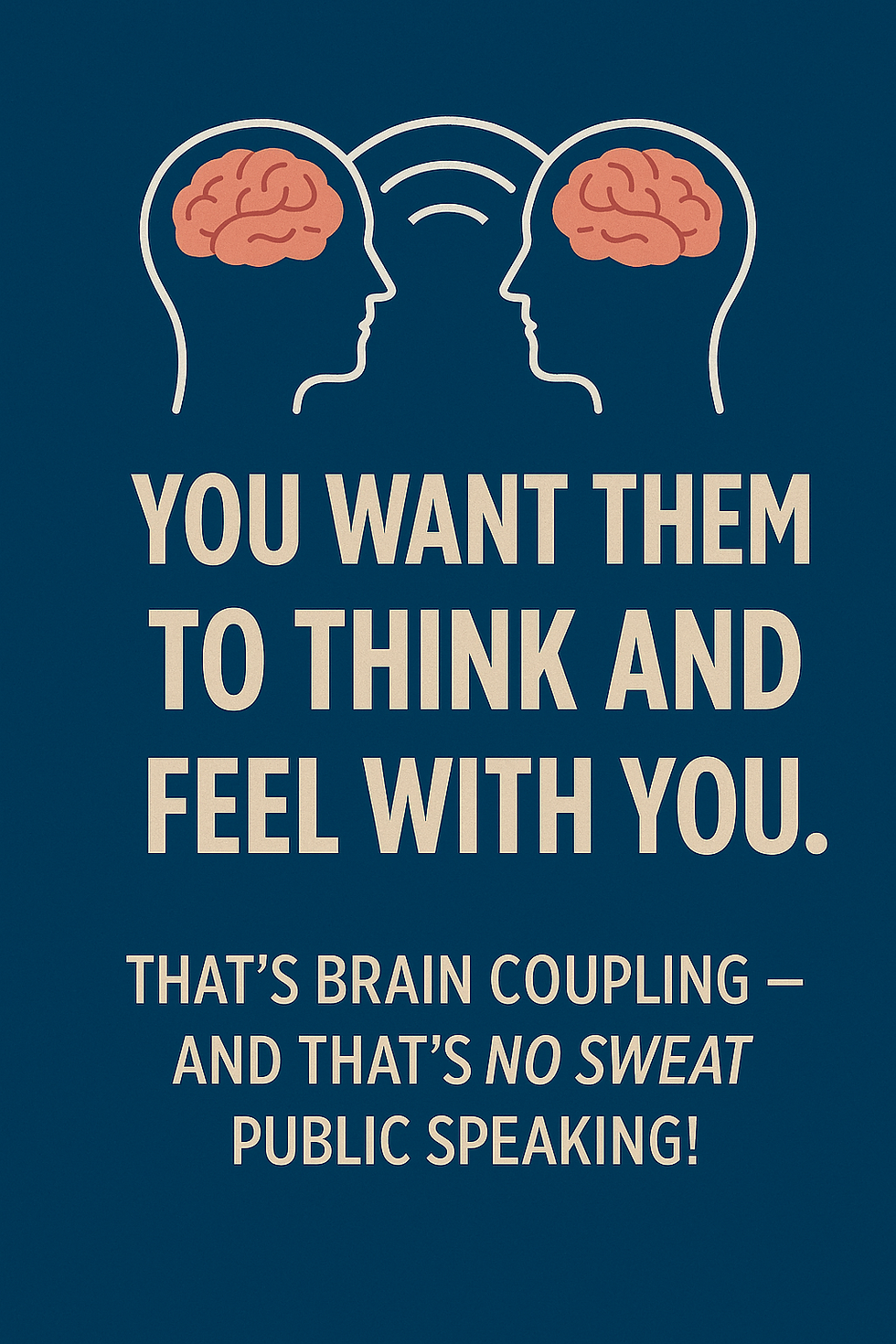
Comments