PowerPoint / Keynote Presentations
- Fred Miller

- Jan 21, 2010
- 2 min read
YOU Supply the Text!

If I’m using a PowerPoint / Keynote Presentation and project the slide on the right onto a screen, and at the same time say, “It’s time for you to leave!” – You ‘Get It!’
The slide, showing a door opening with an EXIT Sign above , is clean and simple. My verbiage supplies the text – keeping the slide, and hence the message, clean and simple!
There is no need to have text, stating what I just said; flying, dropping or twisting in from one, two or more angles! This only confuses the audience. It actually lessens the understanding.
YOU are the star of your presentation – Not the slides!
It has been, at least for me, extremely tempting to use every fancy build-in, build-out, and cool transition offered in today’s PowerPoint/Keynote software programs. I love that stuff!
Always wanting, but knowing it’s not best, to use the latest in ‘creative tools’ has been a challenge for me. I’ve sometimes felt addicted to incorporating all the bells and whistles available in these programs. (I probably should purchase the first edition of these programs and trash all the updates and upgrades!)
I’ve spent more time than I’ll admit, building presentations, that, I thought, smoked!
Once the presentation was developed, I made the observation – I wasn’t needed. Everything I should have been ‘saying’ was bullet pointed or written on the screen!
Sometimes it was almost like showing a movie to the audience. However, because it was text and graphics, it didn’t communicate to people who are auditory in their learning. And for the visual learners, it was much too much on the screen, and didn’t deliver my message well.
Sensing I was doing something wrong, I began researching PowerPoint/Keynote Presentations. I read articles and spoke to people skilled in this field. ‘Presentation Zen’ by Garr Reynolds, and a slideshare presentation, The Presentation Secrets of Steve Jobs were great resources.
Our minds can only focus well on one thing at a time. When we are looking at a screen, we see the image. If there’s text on the screen, we see, and try to process that, also. (One opinion is we see the text on the screen as images.) Add the presenter’s voice to this equation, and something is going to get missed, misconnected, or misunderstood. The text on the screen does not reinforce the message – it competes, confuses, and complicates it!
(Text is OK to have in your ‘Presenter Notes’. Printing them and using them as handouts, after you present, is acceptable. The text notes will then reinforce the visual and auditory presentation you delivered.)
For examples, look at some television commercials. Is everything the spokesperson saying already superimposed on the pictures, moving or still, you are viewing? Not likely.
Here’s you takeaway from this post: The best way to get your message across, in all communications, is to keep it S-I-M-P-L-E and C-L-E-A-N!
About the Author: Fred E. Miller coaches, speaks and writes about Public Speaking and Presentation Skills. 314-517-8772 Fred@NoSweatPublicSpeaking.com https://nosweatpublicspeaking.com
#CommunicationSpecialistStLouis #PresentationTrainerStLouis #PresentationCoachMissouri #PresentationSkillsSeminarsStLouis #PresentationSkillsStLouis #ExecutivePresentationCoachStLouis #Communication #PublicSpeakingSeminarsStLouis #FredMillerSpeaker #PublicSpeakingTrainingStLouis #PublicSpeakingCoachMissouri #publicspeakingskills #SpeakertrainingstLouis #executivepresentationtrainingstlouis #PublicSpeakingStLouis #PublicSpeakingSkillsTrainerStLouis #StLouis #PresentationSeminarsStLouis #PresentationSkillsWorkshopsStLouis #StLouisSpeakingCoach #SpeechLessonsStLouis #Presentations #StLouisSpeaker #OpeningaSpeech #PresentationSkillsCoachStLouis #Keynote #PresentationWorkshopsStLouis #ExecutiveSpeechCoachStLouis #CommunicationsSpecialistStLouis #CommunicationSkillsSeminarsStLouis #ExecutiveSpeechCoaching #PublicSpeakerStLouis #Powerpoint #presentationskills #CommunicationsSeminarsStLouis #PublicSpeakingTrainerStLouis #PresentationSkillsTrainerStLouis #PresentationTrainingStLouis #PresentationCoachingStLouis #PublicSpeakingWorkshopsStLouis #SpeechCoachingStLouis



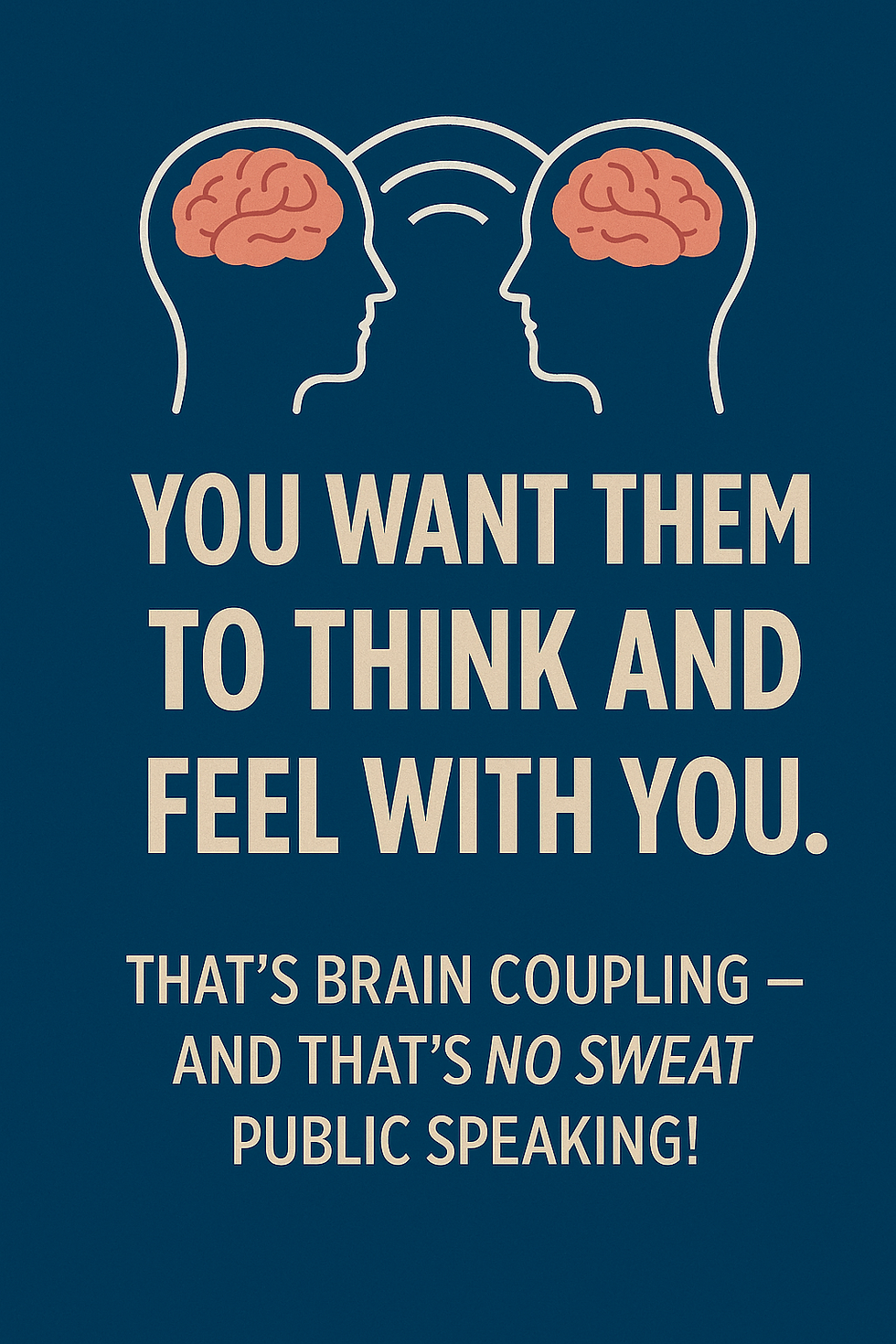
Comments